-
Posts
1,583 -
Joined
Content Type
Forums
Events
Downloads
Gallery
Mods
News
Store
Posts posted by argent77
-
-
That's difficult since PsT doesn't have any scimitars. But I'll add it to my todo list. Maybe I can come up with something of my own.
-
This is how it's done in the Spellhold Irenicus encounter:
SpoilerIF See(NearestEnemyOf(Myself)) Global("AsylumPlot","GLOBAL",54) Global("Sim","LOCALS",0) THEN RESPONSE #100 CloseDoor("Door11") Lock("Door11") ForceSpell(Myself,DO_NOTHING) // SPIN905.SPL (No such index) DisplayString(Myself,48812) // Spawn Clones CreateVisualEffectObject("SPPROIMG",Player1) CreateVisualEffectObject("SPPROIMG",Player2) CreateVisualEffectObject("SPPROIMG",Player3) CreateVisualEffectObject("SPPROIMG",Player4) CreateVisualEffectObject("SPPROIMG",Player5) CreateVisualEffectObject("SPPROIMG",Player6) Wait(2) CreateCreatureObjectCopy("jclone01",Player1,0,0,0) // Calahan CreateCreatureObjectCopy("jclone01",Player2,0,0,0) // Calahan CreateCreatureObjectCopy("jclone01",Player3,0,0,0) // Calahan CreateCreatureObjectCopy("jclone01",Player4,0,0,0) // Calahan CreateCreatureObjectCopy("jclone01",Player5,0,0,0) // Calahan CreateCreatureObjectCopy("jclone01",Player6,0,0,0) // Calahan MoveToPoint([937.976]) SetGlobal("Sim","LOCALS",1) END
There are actually two different clone actions:
CreateCreatureObjectCopy(S:ResRef*,O:Object*,I:Usage1*,I:Usage2*,I:Usage3*) CreateCreatureCopyPoint(S:ResRef*,O:Object*,P:Dest*)
The second variant is probably more useful since you can simply choose a coordinate outside of the current viewport to hide the cloning process.
-
2 hours ago, suy said:
Why would it be a lot of extra work? The external script can easily just add to the TLK file(s). Is is because of the backup?
WeiDU caches strings (and other stuff) internally for performance reasons. Reading or modifying the dialog.tlk externally while a mod installation is in progress may not work as intended.
-
Thank you. I agree that the portrait style doesn't really fit into the BG environment. I'm already working on a more suitable alternative. My Photoshop skills aren't the very best though, so we'll see how it turns out.
-
That's a good example how deceiving ChatGPT's answers can be. At first glance this script looks plausible (except for two glaring syntax errors), but the code itself is nonsense and looks more like a mishmash from several different (and unrelated) mod scripts.
-
1 hour ago, subtledoctor said:
Against all logic and caution, I moved the .BIF files that are in the /data folder, out of the /data folder. And now it works fine. Weird.
It should work fine if the "data" folder is specified in the path definitions in Torment.ini (or maybe *not* specified in your case) rather than hardcoded directly in the chitin.key.
-
I don't know if or how the GOG version is different, but in my oPST (disc) version all biff files can either be found in the root directory or the "CDALL" subfolder. Whether the game (and NI) can find them depends on the path definitions in Torment.ini and how biff files are referenced in the chitin.key.
-
This is a new mod that introduces a large number of weapons and accessories from Planescape: Torment to the Baldur's Gate series. The items can be purchased from a unique travelling merchant who is available throughout the whole game series. It is available for BG:EE, SoD, BG2:EE and EET.
As of version 1.0, the travelling merchant offers a total of
- 17 Daggers
- 10 Battle Axes
- 9 different types of Bolts
- 5 War Hammers
- 5 Clubs
- 4 Maces
- 1 Morning Star
- 1 Long Sword
- 10 Rings
- 7 Earrings (can be equipped in the Amulets slot)
- 6 Bracelets (can be equipped in the Bracers/Gauntlets slot)
- 1 Wand
- several miscellaneous items
- a unique quest-related artifact
- and a pet
You can grab the mod from the download link below.
Download: GitHub
-
Wares of the Planes
Download from GitHub
Readme
Overview
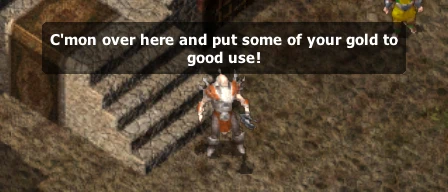
This mod introduces a large number of weapons and accessories from Planescape: Torment to the Baldur's Gate series. The items can be purchased from a unique travelling merchant who is available throughout the whole game.
Several items have been slightly altered to fit better into the BG series since items from the Planescape universe are generally more powerful and unique than their Forgotten Realms counterparts.
The mod is available for BG:EE, SoD, BG2:EE and EET.
The travelling merchant offers a total of
- 17 Daggers
- 10 Battle Axes
- 9 different types of Bolts
- 5 War Hammers
- 5 Clubs
- 4 Maces
- 1 Morning Star
- 1 Long Sword
- 10 Rings
- 7 Earrings (can be equipped in the Amulets slot)
- 6 Bracelets (can be equipped in the Bracers/Gauntlets slot)
- 1 Wand
- several miscellaneous items
- a unique quest-related artifact
- and a pet
for sale. As the items vary greatly in power, they are only gradually made available as the main story of the game progresses.
Note: It is not necessary to start a new game after installing the mod.
Screenshots
Spoiler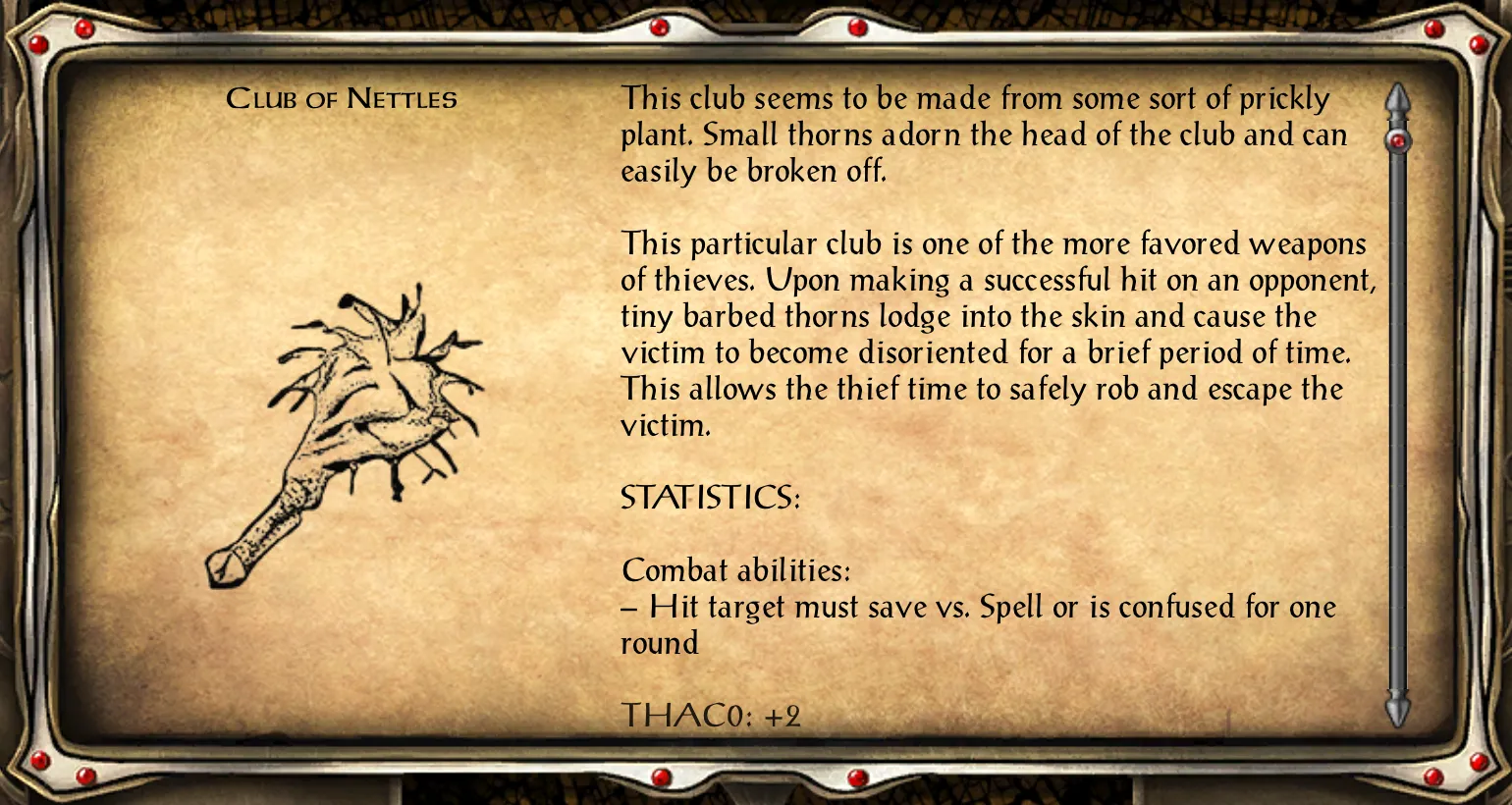
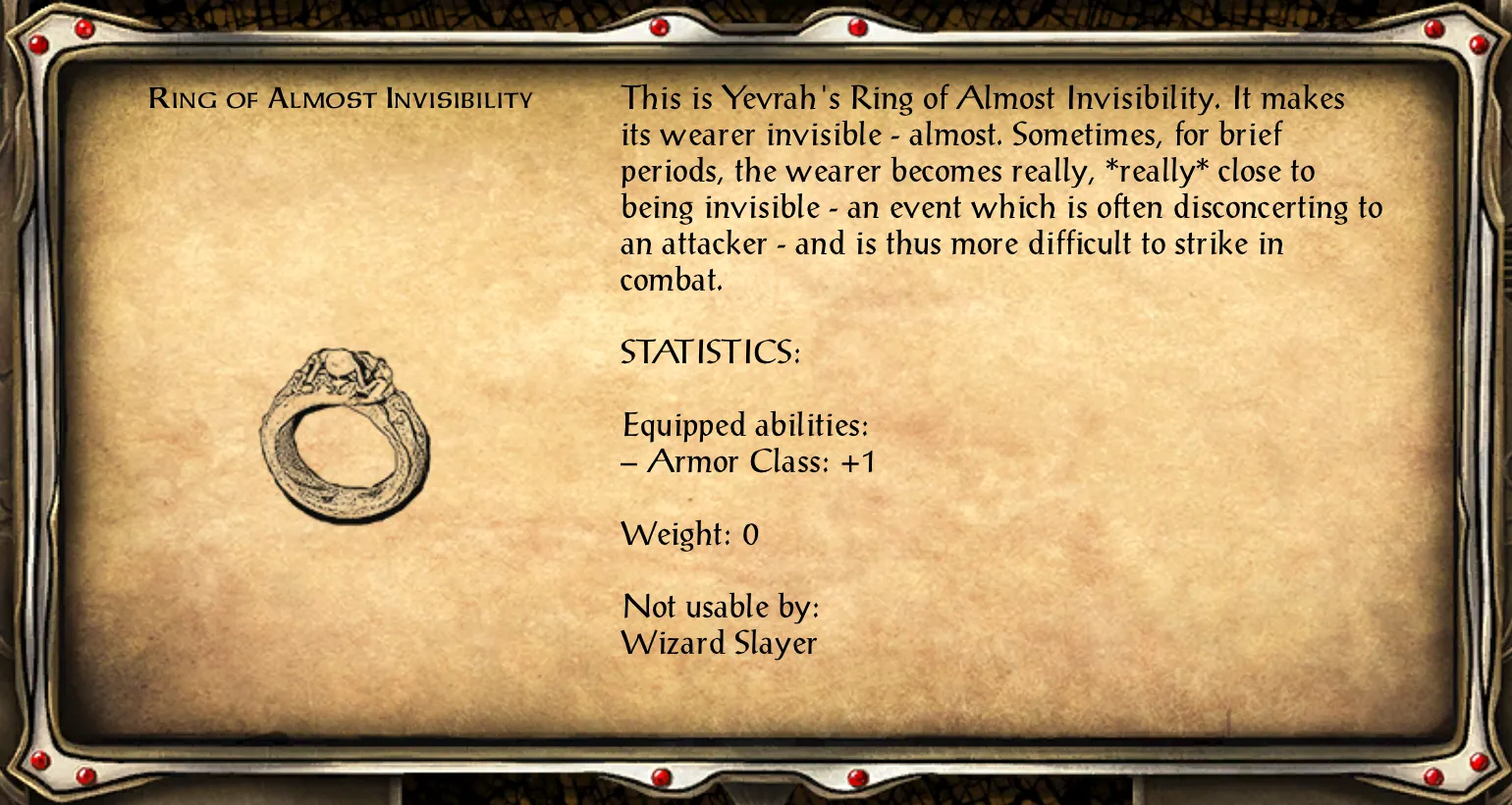
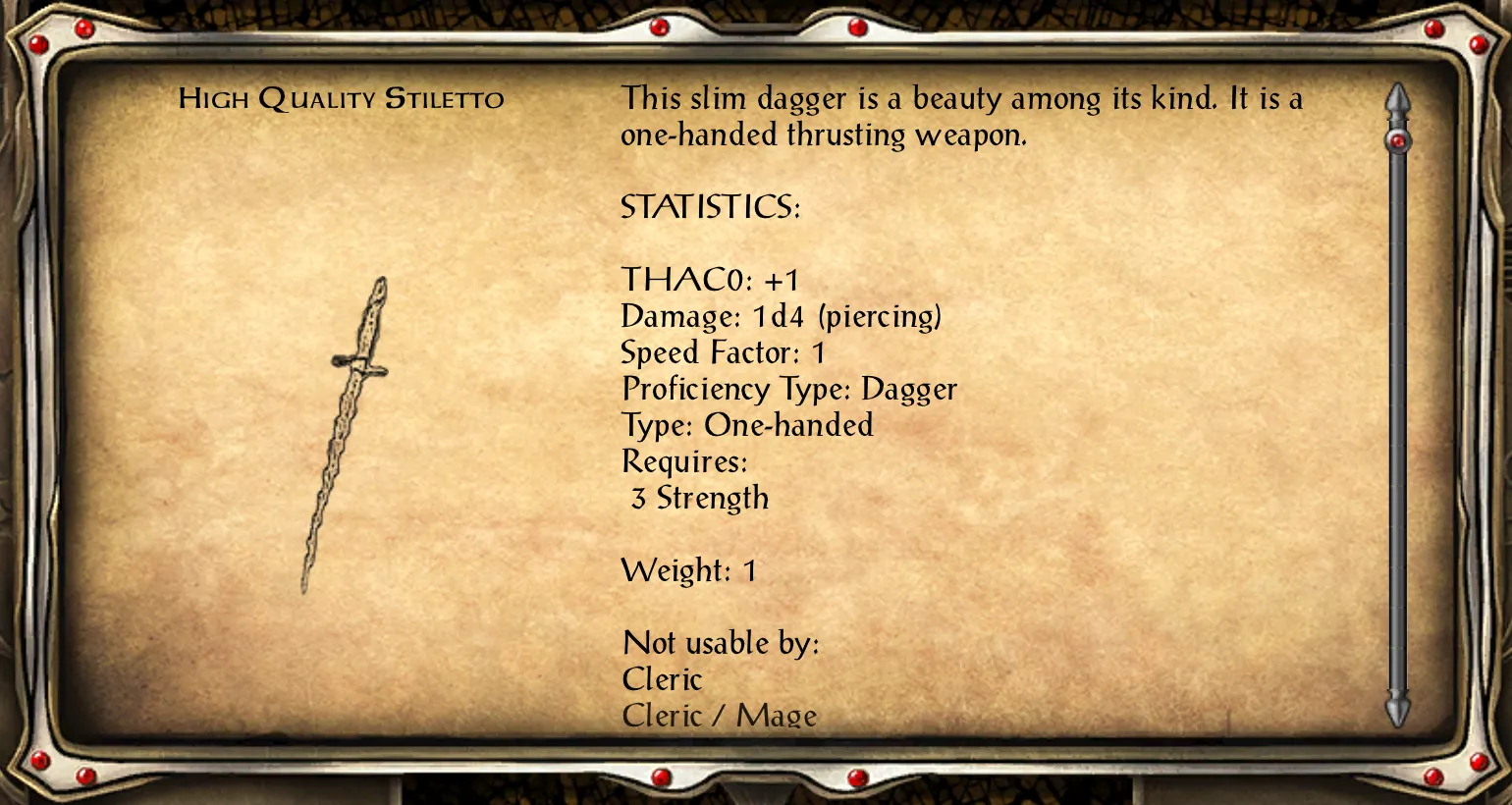
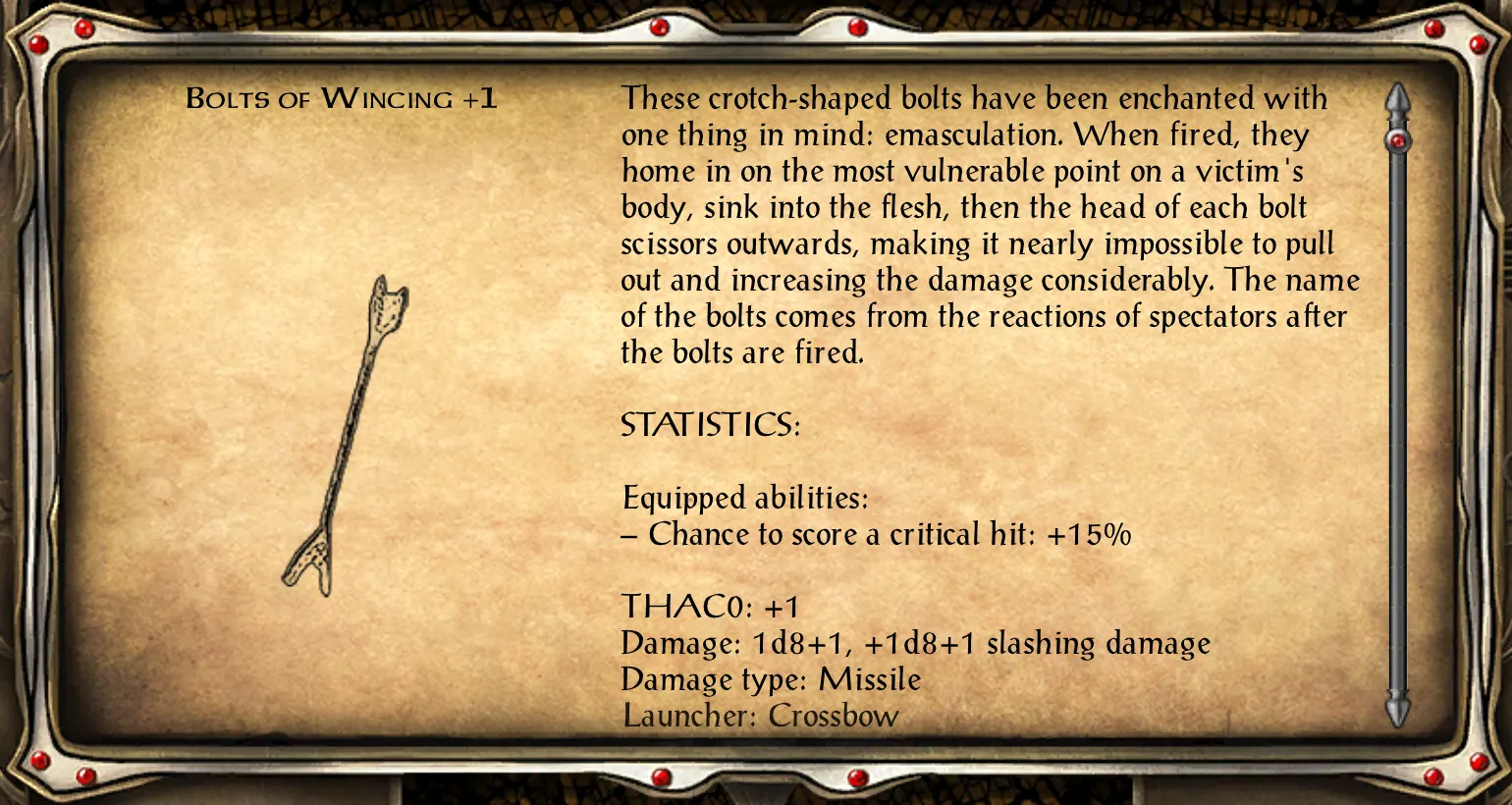
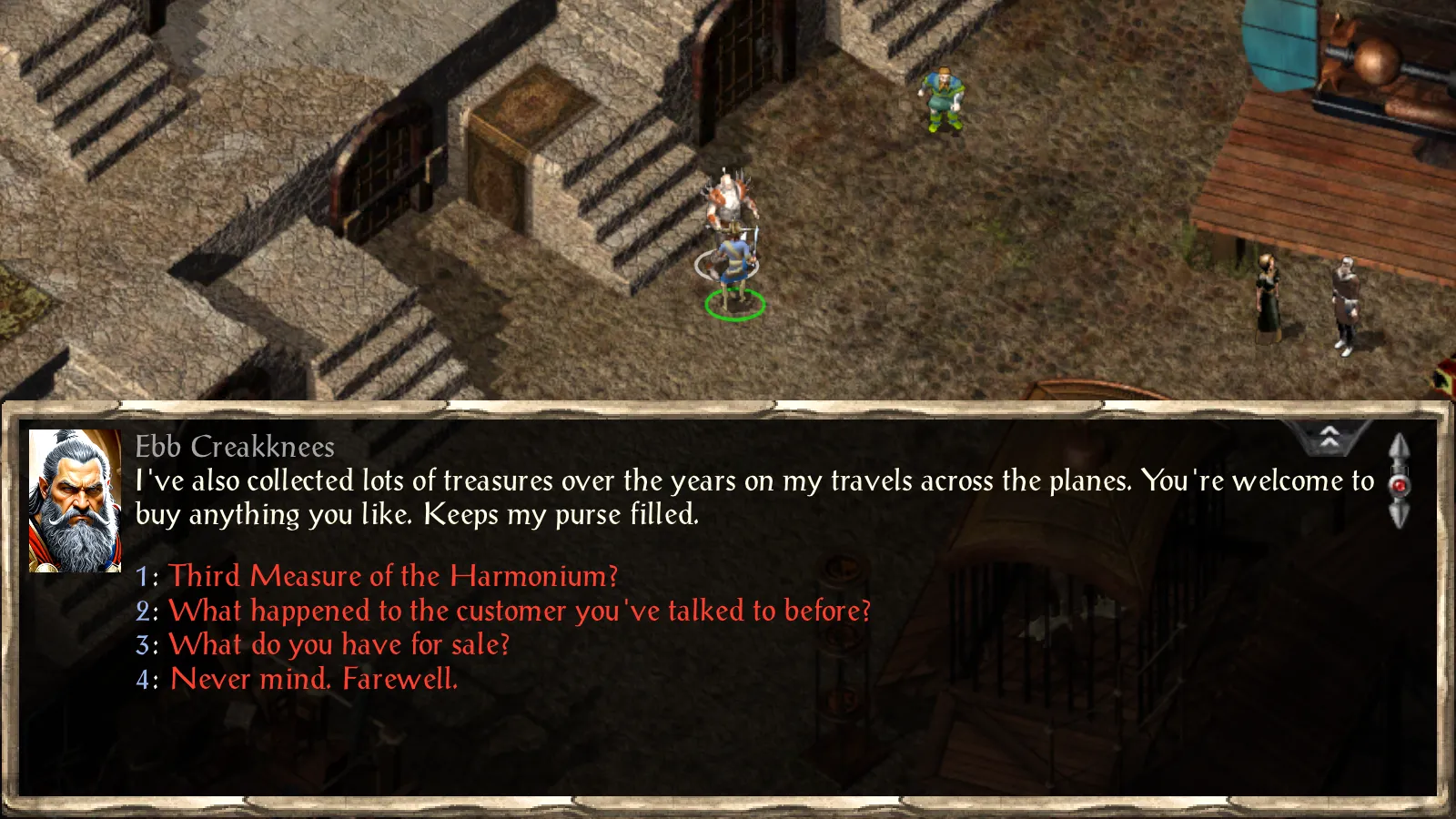
-
Both versions work equally fine, but the first version looks cleaner, imo.
-
Square brackets and period characters have special meanings in regular expressions and must be escaped if you want to match them directly. But since your search strings don't contain any special regular expression features I'd suggest to add the EXACT_MATCH flag to the REPLACE_TEXTUALLY instances instead.
ACTION_IF FILE_EXISTS_IN_GAME ~garan.dlg~ BEGIN //Replace Summoned Ankhegs with Remorhaz COPY_EXISTING ~garan.dlg~ ~override~ DECOMPILE_AND_PATCH BEGIN REPLACE_TEXTUALLY EXACT_MATCH ~"ankheg",[912.1057],S~ ~"remorha",[912.1057],S~ REPLACE_TEXTUALLY EXACT_MATCH ~"ankheg",[822.1029],S~ ~"remorha",[822.1029],S~ REPLACE_TEXTUALLY EXACT_MATCH ~"ankheg",[1198.1011],S~ ~"remorha",[1198.1011],S~ REPLACE_TEXTUALLY EXACT_MATCH ~"ankheg",[1220.1172],S~ ~"dtkremor",[1220.1172],S~ END BUT_ONLY_IF_IT_CHANGES END
-
1 hour ago, RoyalProtector said:
I have sometimes wondered if I could use WeiDu to call some Java or C++ code I wrote to do some task that I can do with those languages much more easily, while retaining the advantages of installing a WeiDu mod. Oh well.
That is certainly possible and already actively used for certain tasks, e.g. for converting tilesets. More general operations, like patching game resources, requires more effort though to keep it consistent with WeiDU's backup and caching mechanisms.
-
I'm surprised nobody noticed this before:
[All games] Script action `ChangeStoreMarkup(S:Store*,I:BuyMarkup*,I:SellMarkup*)` is defined with a wrong parameter order
"BuyMarkup" and "SellMarkup" should switch places to work as intended.
This can be experienced with Jegg Hillcarver in Bridgefort (SoD). If you choose a friendly/sympathetic reply she will lower her store prices a bit for you. But with the incorrect parameter order her store's selling price is actually lower than her purchase price, which allows you to make a profit just by buying and selling the same item in her store.
-
This appears to be an EET-specific mod error. It looks like a Lua scripting error where a command is unable to open the file "weidu.conf" for reading in the BGEE game directory. I could reproduce the same error when I manually removed user access privileges from the file.
Could you check whether the file "weidu.conf" exists in the BGEE game directory and can be opened with a regular text editor?
-
Afaaq, the Djinni Companion
Afaaq, the Djinni Companion is a mod for BG2, BGT, BG2:EE, EET and IWD:EE. It features the djinni Afaaq, a unique travelling companion who joins the party as your "seventh party member" and provides interesting dialogs, lots of quests and several new areas or area expansions.
Version 2.10 adds Simplified Chinese translation, by Lewis Liu, and some minor bugfixes.
You can grab the latest release from the download links below.
Links:
-
Reveal Hidden Gameplay Options
This is a mod for all Enhanced Edition games that adds a great number of useful options directly to the game's options menu. These options include the (in)famous debug console, various convenience and graphics options and many more.
Version 4.7 fixes potential placement issues with the frame rate slider if Dragonspear UI++ is installed.
Links:
-
Improved Archer Kit
This mod makes an attempt to rebalance the Archer kit. It adjusts overall power and adds several unique skills and abilities to the kits. Moreover, it offers similar kits for the fighter, thief and paladin classes.
Version 4.3 adds Simplified Chinese translation, by Lewis Liu.
You can grab the latest release from the download link below.
Links:
-
Convenient Enhanced Edition NPCs
This mod allows you to tweak various aspects of the new Beamdog NPCs for BG:EE, SoD and BG2:EE to your comfort level.
Version 4.6 allows more control over Caelar Argent in the final SoD boss battle and provides an option to customize her class or kit.
You can grab the latest release from the download link below.
Links:
-
Magic Store of Vergadain
The mod allows you to acquire a magical artifact called "Magic Store of Vergadain" that provides the means to visit any store you have visited in the past. Getting your hands on this unique artifact involves a small quest of one kind or another. It is available for original BG2, Tutu, BGT, BG:EE, SoD, BG2:EE, EET and IWD:EE.
Version 4.1 adds Simplified Chinese translation to the mod, by Lewis Liu, and updates Russian translation.
Download: GitHub
-
New release: Magic Store of Vergadain 4.1
Changes:
- Added Simplified Chinese translation (thanks Lewis Liu)
- Updated Russian translation
-
No need for mods if you play IWD. There are Translocation Arrows which basically do what you have in mind.
SpoilerQuoteTranslocation Arrow +1
These potentially dangerous arrows are exceedingly rare, typically only appearing as individual items. As weapons, they are abysmally poor. As strategic tools, they are quite useful. These arrows were frequently used by melee fighters with competent bow skills. Once they had fired off their Translocation Arrow, they could enter melee and finish a protected target at close range.STATISTICS:
Combat abilities:
– On a successful hit, the user is transported next to the targetTHAC0: -3
Damage: 1d3 (missile)
Launcher: BowWeight: 0
Some can be found in Dragon's Eye and in Lonely Wood. More are available via random treasure.
-
Another hardcoded issue concerns probability ranges rolled for item or spell effects.
The engine rolls effect probabilities individually based on the target. As a consequence it is not directly possible to synchronize effects with probability subranges that are applied to different targets (e.g. the primary target and the caster).
These are Bubb's remarks on this subject (originally posted on Discord):
QuoteAn effect's probabilities are rolled on the sprite the effect is added to. This means that an effect targeting "preset target" will have the target roll that effect's probabilities, not the attacker. This decouples the split probability roll and allows both to occur at the same time, since each sprite rolls separately.
There's a single workaround. op326 with:
- target = self - (this is the creature that op326 is applied to, and who rolls the probability)
- The desired probability
op326 is special in that as long as it is using a projectile, its spell effects with target modes 1, 2, and 9 apply to the attack's original target, not the creature op326 was added to. This allows us to use op326 to roll the probability from the perspective of the creature op326 is applied to, then apply the spell to the attack's original target. The spell op326 applies should:
- Define its spell ability with projectile=1 (None). This actually defines an instant projectile; a projectile is required for the special behavior of applying effects to the attack's original target.
- Define its effects with target = preset target. There's some hardcoded behaviors in the character / character creation engine that would cause the effect to be applied to the target of the op326 instead, but I don't think this is an issue.
- Define its effects with 100% probability, since the original op326 did the probability roll.
-
This warning probably comes a little late, but forcibly quitting a WeiDU mod installation will almost always cause trouble since it prevents WeiDU from performing important cleanup operations at the end of the installation.
However, if you're adventurous you could manually add the entries of the installed components to the WeiDU.log, so that the installer can pick them up and provide uninstall options. No guarantee that it works though, and it probably works only correctly if you didn't installed any mods afterwards.
The general scheme is
~CDTWEAKS/SETUP-CDTWEAKS.TP2~ #0 #x
where x indicates the designated number of the installed component.
If you don't know exactly which components were installed then you can look them up in the "weidu_external\cdtweaks\backup" folder. For each installed component there should be a subfolder with the name of the component number.
-
It could be. But then Beamdog must have tinkered with the implementation. That bug doesn't exist in oBG2.



Wares of the Planes - Planescape items for Baldur's Gate
in Miscellaneous Released Mods
Posted
New release: Wares of the Planes 1.1
Changelog: